KIT207 Self Study Devlog 5
Light Baking and Shader Graphs
This week, I managed to get 2 major features up and running. Light baking and shader graphs. I was able to accomplish this using the always excellent Bracky's tutorials as a guide.
Light Baking
I managed to complete the Bracky's tutorial on Light Baking (https://www.youtube.com/watch?v=VnG2gOKV9dw). Using his models and videos as a guide, I was able to make and bake static lights onto an object in a scene.
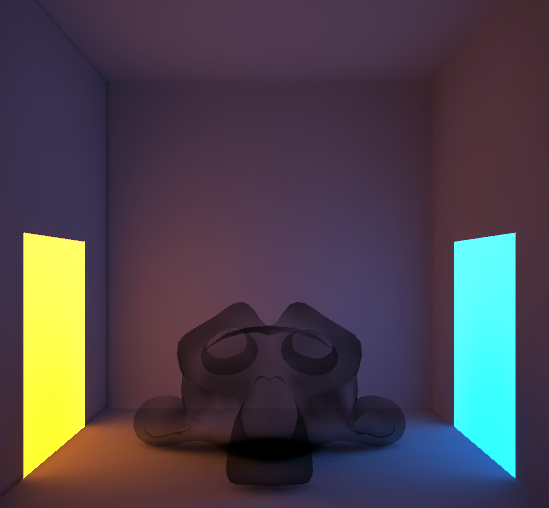
Using this, I was then able to successfully bake lights into my scene, allowing the building in my scene to have a nice warm (and static) glow to it. This resulted in more atmospheric lighting and what should be smoother game play as those lights are no longer being dynamically rendered onto the scene.
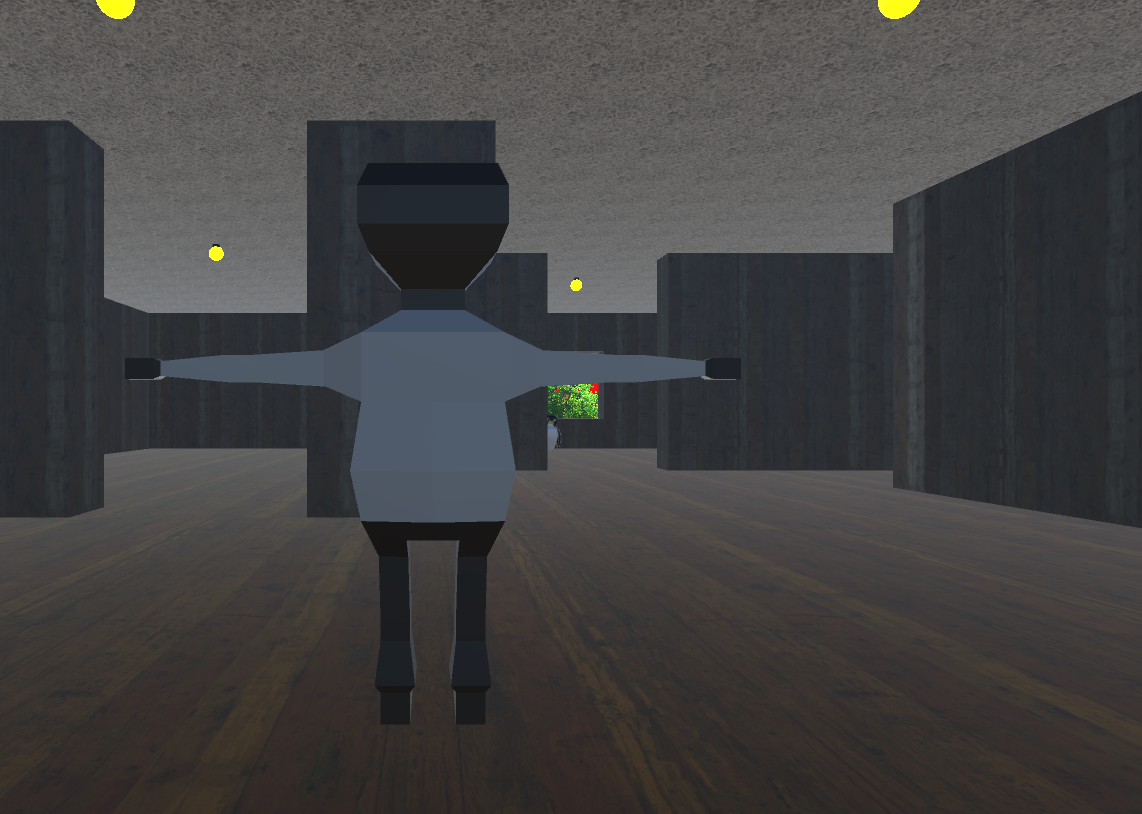
Shader Graphs
Again, using one of Bracky's tutorials (https://www.youtube.com/watch?v=taMp1g1pBeE) I was able to add a shader graph to an object. This time, I was able to make his monkey head object dissolve which is a very cool effect.
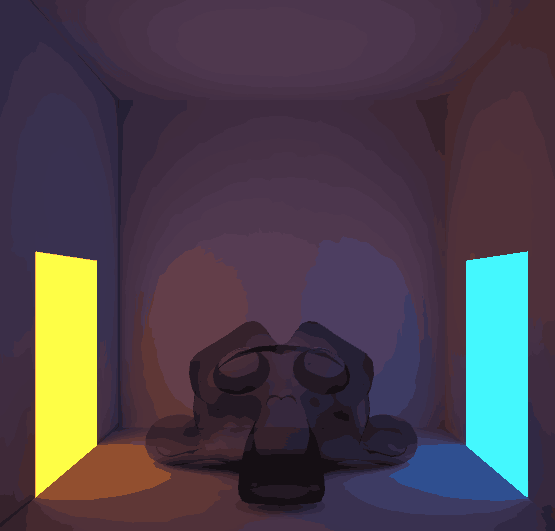
I was able to edit and modify this effect and place it in my scene. I used it to make one side of a chess board dissolve in and out of the scene much like the monkey head, whereas I made the other side pulse transparently, making for a ghost like flicker effect. While the effect did end up the way I was expecting, I do plan on changing this effect as after I implemented it, I realized it didn't fit the theme of the scene as it stands. But regardless, it was a good experiment to undertake.
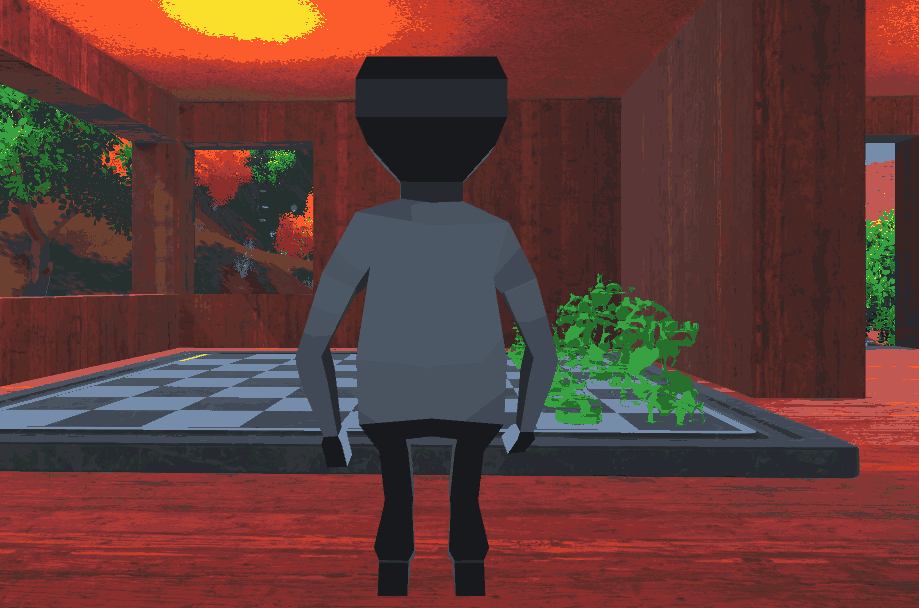
UTAS KIT207 Portfolio
KIT207 Self Study 1 - Getting Started in Blender
| Status | In development |
| Author | Absolutelii |
More posts
- KIT207 Tutorial 5Apr 02, 2025
- KIT207 Game IdeasMar 24, 2025
- KIT207 Self Study Devlog 4Mar 24, 2025
- KIT207 Tutorial 3Mar 20, 2025
- KIT207 Self Study 3 - DevlogMar 17, 2025
- KIT207 Tutorial 2Mar 11, 2025
- KIT207 Self Study 2 - DevlogMar 10, 2025
- KIT207 Tutorial 1Mar 06, 2025
- KIT207 Self Study 1 - DevlogMar 03, 2025
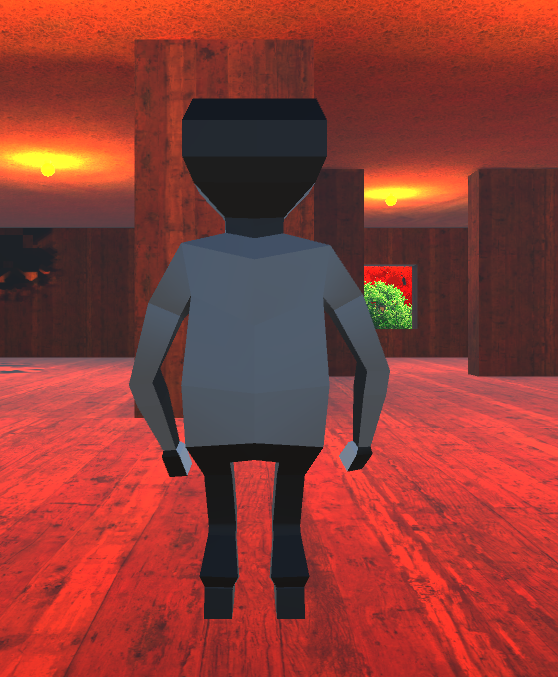
Leave a comment
Log in with itch.io to leave a comment.